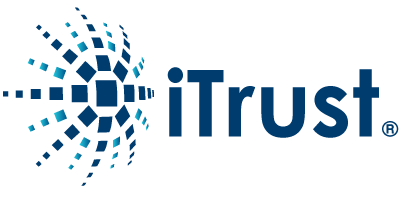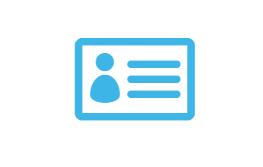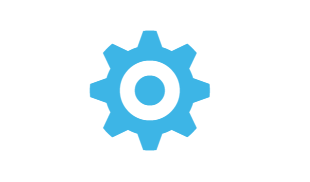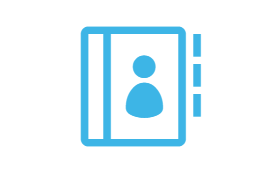Welcome to iTrust Support
We’re here to help! Watch a video or chat with our team below.
For Enterprises
Account Creation
Creating an account in iTrust is easy. Learn more about creating and setting your Enterprise account up correctly.
User Profile and Adding Users
Creating a profile and adding users is simple. Learn how to edit your user profile and add users to your account.
Company Profile
Learn how to edit your company profile. Add your company name, address, your logo, and more.
Settings
Learn how to use the settings wheel to customize your account.
Message Center
Learn how to use the message center to customize and set up alerts via email.
Support
Are you in need of additional support? Learn how to use the support functionaltiy from within the iTrust platform.
Dashboard
The dashboard is your main source of information. Learn to understand the dashboard and the content that it displays.
Assessments
Assessments make up a piece of the iTrust rating. Learn to understand assessments and how to view your vendors assessment ratings.
Compliance
The iTrust platform features a vendor compliance monitor. Learn how to monitor and manage your compliance requirements.
Adding Vendors
Adding vendors to your platform is vital to implementing the iTrust platform. Learn how to add vendors quickly and easily.
Reports
iTrust features a number of reporting features. Learn how to download, read, and take advantage of the reporting functionality.
For Vendors
Account Creation
Setting up an account is the first step to using iTrust succesfuly. Learn more about creating an account and setting your vendor account up correctly.
User Profile and Adding Users
Creating a profile and adding users is simple. Learn how to edit your user profile and add users to your account.
Company Profile
Learn how to edit your company profile. Add your company name, address, your logo, and more.
Settings
Learn how to use the settings wheel to customize your account.
Message Center
Learn how to use the message center to customize and set up alerts via email.
Support
Are you in need of additional support? Learn how to use the support functionality from within the iTrust platform.
Dashboard
The dashboard is your main source of information. Learn to understand the dashboard and the content that it displays.
Risk Survey
Risk Surveys explain a great deal of information about your companies cybersecurity posture. Learn how to fill-in and complete your vendor risk survey.
Add IP’s
Adding your IP's to your company profile allows the iTrust platform to start scanning your cybersecurity environment. Learn how to add your range of IP's to your company account.
Reputation
Your reputation rating is paramount to your vendor cybersecurity rating. Learn how to see and understand how your partners have rated you.
Compliance
Compliance is an integral part of the iTrust platform. If a partner has requested a specific compliance framework, learn how to upload and manage your compliance framework.
Reports
iTrust features a number of reporting features. Learn how to download, read, and take advantage of the reporting functionality.
Partners
Building partnerships within the iTrust platfrom is simple and straightforward. Learn how to connect easily and maintain business relationships.